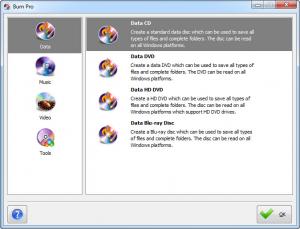BurnPro
7.5.1
Size: 2.6 MB
Downloads: 3542
Platform: Windows (All Versions)
Burning data on a disc doesn't have to be a complicated procedure, especially when there are various alternatives available, like USB drives or cloud storage services. If you wish to keep backups of pictures or important documents, create audio CDs or movie DVDs, you can use BurnPro to complete these processes without any effort. Unlike other similar applications, BurnPro lets you start burning right away, without going through overloaded menus or making complex configurations.
The program works without any problems on Windows XP, Vista and Windows 7. It requires a processor of 500 MHz or more and at least 256 MB of RAM, which should not be too much for any modern computer.
Options for burning data, music or video discs are presented on a compact interface, in separate sections. A series of navigation buttons, for each section, are displayed on the left side of the window and the burning options themselves are listed on the right side, along with short descriptions.
The software allows you to burn data, music and videos on CDs, DVDs, as well as Blu-ray discs. You may create audio CDs, video or super video CDs, video DVDs and more, but you can also rip audio CDs, create or burn ISO images. All burning processes can be prepared with the aid of a wizard. With a few exceptions, the procedures are similar, regardless of what kind of disc you intend to burn.
Additional tools can be found on the same interface. You can use them to erase re-writable discs, retrieve information about the optical drive and the loaded media, burn ISO images or create new ones, using data from your local folders or from a loaded disc.
Pros
You can burn data on any optical storage device. The software allows you to create data discs, audio CDs, video DVDs and more. You can also create and burn ISO images and rip audio CDs. BurnPro's options are well organized on a user friendly interface and they are very easy to understand.
Cons
Although the trial version is fully functional, you can launch it for a maximum of eight times. BurnPro gives you the possibility of burning data, on any disc, as fast and easy as possible.
BurnPro
7.5.1
Download
BurnPro Awards

BurnPro Editor’s Review Rating
BurnPro has been reviewed by Frederick Barton on 02 May 2013. Based on the user interface, features and complexity, Findmysoft has rated BurnPro 5 out of 5 stars, naming it Essential